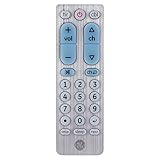The best remotes for seniors should be simple to use, feature easy to read labels, and have as few buttons as possible.

Seniors looking for simple TV remotes can find excellent options. Here, we take a close look at remotes that take the stress out of watching your favorite shows and restore a sense of independence.
Overall, we recommend the EasyMote as the best big button remote control for the elderly. We like that it’s so easy to use and keeps functionality simple. It might be the best, but it’s not the only choice—our list of best TV remotes for the elderly includes 6 good models.
#Affiliate links.Last update on 2024-04-15 at 19:12
The Best Universal Remotes for Seniors Reviewed
For our reviews, we selected TV remote controls that are programmed to all major media devices. Each remote is also specifically designed for seniors or users with a sight impairment.
1. EasyMote Universal TV Remote — Best TV Remote For Seniors Overall
#Affiliate links.Last update on 2024-04-15 at 19:12
The EasyMote’s big buttons, simple layout, and handy size make it one of the best TV remotes for seniors, in our opinion.
This nifty remote control operates both your TV and cable box. It has six bright, backlit buttons, each distinctly shaped and marked with easy-to-read text. Seniors with visual impairment will appreciate the large buttons and the comfortable wrist strap that prevents the remote from being misplaced.
You (or the grandkids) can program custom commands to each button and save your favorite channels, a feature that distinguishes this remote.
For seniors who just want to see their regular programs, fewer lights and fewer choices can be a relief. A red flashing light appears when a button is successfully pressed.
EasyMote can be locked once it’s configured, avoiding accidental reprogramming and midnight ‘call-outs’ to carers—a feature that provides the icing on the cake.
Pros
- Quick search function to quickly configure the buttons
- Learning mode to program each button with a custom command
- Removable wrist strap prevents remote misplacement
- 90-day warranty with a money-back guarantee
- US-based technical support by phone or email
Cons
- May get lost easily because of its small size—another reason to wear the provided strap
2. Flipper Remote Control — Best Ergonomic Shape
#Affiliate links.Last update on 2024-04-15 at 19:12
The Flipper Remote is comparable to the EasyMote in that it has programmable buttons and favorite channels.
Only six buttons control channels and sound, but these are not backlit. Settings can also be locked to prevent accidental changes.
What we like better is the outstanding ergonomic shape. It’s easy to pick up and point at the TV with, even for weaker hands.
Pros
- Programmable functions and favorites
- Ergonomic design
- Locking set-up
- USA telephone support and setup assistance
- One-year warranty with a money-back guarantee
Cons
- Keys not backlit
3. Tek Pal Remote Control — Easiest to Use
#Affiliate links.Last update on 2024-04-15 at 19:21
A simple remote with just six buttons, this remote works with TV, satellite, and cable devices. The extra-large buttons have distinct shapes to help operate the remote by feel and light up in green when pressed. Overall, the Tek Pal was the easiest to use TV remote for seniors.
Like the EasyMote, the Tek Pal achieves zen-like simplicity by reducing the functions to:
- Turning on the TV
- Selecting a channel
- Controlling volume
Why have any more buttons than that? When the unit is programmed, the on/off button controls the TV, the channel selector the cable or satellite device, and the volume button the TV.
Pros
- Lightweight
- Easy to use
- Compatible with most major brands
- Simplified functions
Cons
- Very limited functions
- Cannot be programmed
- No lanyard
4. Sony Universal Remote Control — Best Range
#Affiliate links.Last update on 2024-04-15 at 19:21
The Sony Universal Remote Control resembles a traditional remote more than our previous options, but it has large, clearly marked buttons. The console has no backlighting but volume buttons can be distinguished from channel buttons by color and feel—one is concave and the other convex.
Sony’s remote can control a combination of two devices (think the TV and the cable box) eliminating any confusion that might occur as the result of too many devices.
It also has a good range, in fact, it offers the best range out of all the remotes for seniors we reviewed. Even if you are not pointing straight at the TV, the controller will still work.
Pros
- Controls two devices
- Important buttons are colored
- Strong signal
- Memory backup in case of battery failure
Cons
- 19 buttons
- No backlighting
5. GE Universal Remote Control — Most Functional
#Affiliate links.Last update on 2024-04-15 at 19:21
The simple key layout of the GE Universal Remote Control offers a nice compromise between simplicity and functionality. Apart from the basic on/off, channel select, and sound control functions, the stylish hand-held remote also allows control of the TV’s input and an option to return to the last viewed channel with a dedicated button.
Along with your TV, you can control your cable, satellite, soundbar, DVD player, and more. A master volume control adjusts the sound regardless of the selected device. We found this to be one of the most functional remotes for seniors.
Pros
- Functional, easy to handle remote
- Pre-programmed to operate Samsung TVs
- Auto-scan technology
- 90-day limited guarantee
- US-based technical support
Cons
- Not as simple as six-button remote controls
6. RCA 3-Device Universal Remote Control — Most Versatile
#Affiliate links.Last update on 2024-04-15 at 19:21
This RCA Remote Control has all the basic functions you expect in a regular remote, but this sacrifices simplicity to a degree. The partially backlit keypad, however, does make buttons easy to identify.
The RCA remote can control devices, including TV, satellite, cable, DVD and VCR players, with programmed codes. And, unlike the other units reviewed, it also supports streaming services.
Setup is made easy with on-screen menu support and user guide. RCA’s product is one of the most versatile remote control for seniors.
Pros
- Partially backlit keypad
- Includes streaming players codes
- Can control three devices including TV, satellite, cable, DVD, VCR or a streaming device
- Auto code search
- Limited lifetime warranty
Cons
- Much smaller buttons
- More complex than other units reviewed
How to Choose a Simple TV Remote for Seniors
Seniors may lack the opportunity to connect with the outside world as social life changes and health limitations restrict mobility. Staying up-to-date with current affairs or just relaxing at home shouldn’t be frustrated by difficulties operating the television.
Older people often have time to watch a lot of television, over four hours a day, on average. But failing sight and forgetfulness can make using complicated remotes with small buttons frustrating.
The best TV remotes for the elderly fulfill their needs. The models we reviewed are designed for ease of use, can be programmed for popular media devices, and are suitable for the sight-impaired.
So, what are the distinguishing design features?
Button Design
Seniors may struggle with poor sight, lack of dexterity, or the onset of dementia. Even mild forgetfulness becomes a handicap when simply sitting down to watch the news becomes a mastermind challenge. Design features that help overcome these handicaps are:
- Extra-large buttons are easily identified by sight and feel and are easy to depress. The EasyMote and the Tek Pal are good examples of big button remote controls for the elderly. (See also microwave with large buttons)
- Tactile buttons allow users with poor sight to distinguish buttons by feel. Apart from the units with extra-large buttons, the Flipper and the Sony feature buttons with distinctive shapes.
- Backlit buttons in the EasyMote, Tek Pal and the RCA help users operate the remote control in the dark.
- Clear layouts also make remotes easier to operate. The GE has large buttons for power, channel, and volume positioned right under the operator’s thumb.
Easy Programming
It’s frustrating to unpack a new gadget and discover that setting it up requires a trained engineer!
All the units we recommended are programmed for most televisions and other devices on the US market. They’re also compatible with a long list of legacy models.
Just find your model in an accompanying list and enter the corresponding code to configure the remote.
The EasyMote, the GE and the RCA also have an automatic scan feature that identifies common devices and means the remotes self-configure.
Nevertheless, select models with an easy return policy and on-call support to avoid any unnecessary frustration. Our recommended product, the EasyMote has a 90-day money-back guarantee and US-based support on call.
Ergonomic Design
The ergonomic design of TV remotes for seniors becomes important. When arthritis or other signs of aging make holding a remote steady difficult, ergonomics really comes into play. It is also crucial when choosing cookware and utensils for our loved ones.
Two units we selected rate high for comfort in hand. The hourglass shape of the Flipper holds well in the hand while the RCA has a rounded shape that allows a good grip.
Additional Features
Manufacturers have clearly thought about features that are useful in TV remotes for the elderly.
- The EasyMote has a comfortable wrist strap that prevents the remote from dropping or otherwise getting lost.
- The buttons on the Flipper are brightly color-coded to distinguish power, volume, and channel select.
- The buttons of the Tek Pal light up when pressed.
- The buttons on the RCA are arranged in groups in distinctive shapes to help the user orientate by feel.
- A red light flashes on the EasyMote to confirm a button is depressed.

Our Verdict
Buyers of quality TV remotes for seniors can expect standard features like big buttons and programmable functions.
EasyMote Remote exceeds that by showing careful thought to the end user’s experience and comes out on top as the best TV remote for seniors in our review.
However, we also want to point you to the Flipper, which has similar features but in a different design that may appeal.